Unit-1
Functional units of digital system and their interconnections
Functional units and their interconnections determine how a computer processes information, communicates with peripherals, and executes tasks efficiently.
1. Central Processing Unit (CPU)

At the core of every computer system lies the CPU, often referred to as the brain of the computer. It consists of several essential components:
1.1 Arithmetic Logic Unit (ALU)
The ALU is responsible for performing arithmetic and logical operations, such as addition, subtraction, and comparison. It’s the mathematical powerhouse of the CPU.
1.2 Control Unit
The control unit manages the execution of instructions. It fetches, decodes, and coordinates the flow of data within the CPU and between other functional units.
1.3 Registers
Registers are high-speed memory units within the CPU used for temporary data storage. They store data, addresses, and intermediate results during processing.
2. Memory Unit
The memory unit includes primary and secondary storage, essential for data storage and retrieval:
2.1 RAM (Random Access Memory)
RAM is volatile memory used for temporarily storing data and instructions that the CPU is actively using.
2.2 ROM (Read-Only Memory)
ROM contains firmware and is non-volatile memory. It stores essential instructions for booting up the computer and hardware settings.
2.3 Cache Memory
Cache memory is a high-speed buffer between the CPU and RAM, storing frequently accessed data to speed up processing.
3. Input/Output (I/O) Units
I/O units facilitate communication between the computer and external devices:
3.1 Input Devices
These include keyboards, mice, scanners, and sensors, which transmit data to the computer.
3.2 Output Devices
Output devices like monitors, printers, speakers, and displays present the results of computations to the user.
3.3 I/O Controllers
I/O controllers manage data exchange between the CPU and input/output devices, ensuring compatibility and efficient data transfer.
4. System Bus
The system bus acts as a communication highway, connecting various components of the computer:
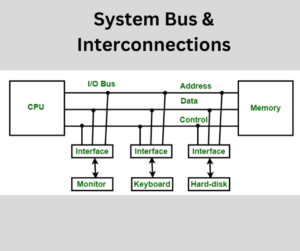
4.1 Data Bus
The data bus carries data between the CPU, memory, and I/O devices.
4.2 Address Bus
The address bus specifies memory locations, allowing the CPU to access data and instructions in RAM.
4.3 Control Bus
The control bus carries control signals, coordinating activities between different functional units.
5. Clock Generator
The clock generator produces clock pulses that synchronize the operations of the computer’s components, ensuring tasks occur at the correct timing.
6. I/O Ports
I/O ports connect external devices like USB drives, headphones, and Ethernet cables to the computer. I/O controllers manage data transfer through these ports.
These functional units work in harmony, ensuring that a computer system can perform a wide range of tasks, from basic calculations to complex data processing and interaction with users and external devices. The interconnections among these units are carefully designed to optimize performance, reliability, and efficiency.
In conclusion, understanding the functional units and their interconnections within a computer system provides insights into how this intricate machine operates. The CPU, memory, I/O units, buses, and clock generator collaborate seamlessly to deliver the computing power and versatility we rely on daily.
Frequently Asked Questions (FAQs)
- What is the role of the CPU in a computer system? The CPU, or Central Processing Unit, is the core component responsible for executing instructions and performing calculations in a computer.
- Why is cache memory important in a computer system? Cache memory helps speed up data access by storing frequently used data, reducing the need to fetch it from slower main memory.
- How do I/O controllers facilitate communication with external devices? I/O controllers translate data and commands between the CPU and external devices, ensuring seamless communication.
- What is the significance of the clock generator in a computer? The clock generator provides timing signals that synchronize the operation of various components in a computer, ensuring tasks are performed in harmony.
- Where can I learn more about computer hardware and its components? For in-depth knowledge about computer hardware, you can access educational resources and courses online.
0 Comments